This is a little long process. So, be patient. Follow to the last. I am sure, in this method you will surely crack any windows 7 password. If you don't know how to add password click Here. If you stuck on your log in screen, can not remember the password, follow the process. It will surely work in Windows 7. So, follow the process and subscribe us.
Step-1:- Restart your desktop.
Step-2:- During the booting Process cut the electric connection.
Step-3:- Now, again connect the pc to electricity and power on to it.
Step-4:- Now, you will find the a screen where a timer is running. Here no mouse will work. You have to use your keyboard. There you will find a key of up button, like this (↑). Use the button and there you will find two option like this---
Step-5:- Here select Launch startup Repair (recommended)
Step -6:- Here you will see a progress bar. Wait here...
Step-7:- Then a blue screen will appear here, wait there will appear a window where you will find two options "Restore" and "Cancel". Select "Cancel".
Step-8:- Now, wait for sometime. A windows will appear like this
Step-9:- Click on the "Black Down Button" like this-🔽, but in black color. Then a window will extended. Scroll it to the down. and click on "X:\windows\system32\en-US\erofflps.txt".
Step-10:- A notepad window will appear. Then go to "Open". Here go to "Computer" and then select "Local Disk(C:)" and then "Windows".
Step-11:- In this step firstly change the "File of type" as "All Files" and lookup for "System32" and here find for "Utilman" copy the name of the file and change the file name as "Utilman 1".
Step-12:- Now find the "cmd.exe" file. Change it name as "Utilman".
You have done 90% of your work.
Now, just close every window and click on "Finish". It will restart your pc.
Step-14:- When your pc started, then press "Shift" for five(5) times.
Now, a cmd windows will appear then type "control userpasswords 2".
Step-15:- A window will appear, Here select any users or Administrators and reset password.
Thank you for visiting. Subscribe us for more. You can follow us on Twitter, Instagram, Facebook. You can also join our Facebook group.
You can take help from the video, given below:



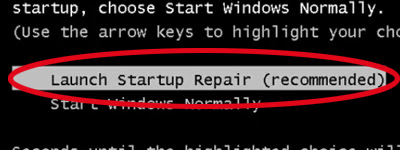





0 Comments